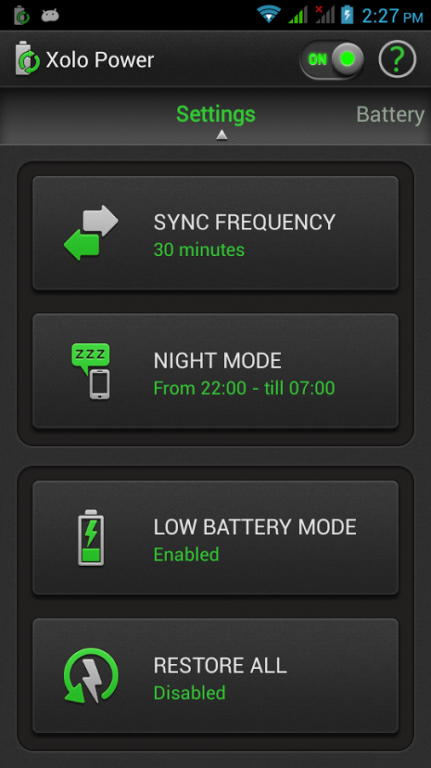Xolo Power 11.6
Free Version
Publisher Description
Supported devices: XOLO Q700, Q800, Q1000, A700, A800, X900, X1000, Xolo Play, Q600, A500s, QC800, Q1000S
Note: A1000 is currently not supported because of a technical limitation in the device of not being able to disable mobile data for non-system apps.
Xolo Power Saver is a power management solution for your Xolo device. It is designed to optimize the battery usage of various hardware components in the device and keep it running even after a day's use. Designed with simplicity as the central theme it offers several settings to tweak power management to meet your needs. The highlights are
*1* Background data control
Once the device's screen turns OFF, WiFi and data interfaces will be disabled and enabled periodically, striking a balance between power saving and keeping your data active. You can control how frequently the interfaces are enabled in the background.
** Night mode control
Let your device too sleep when you sleep. This will disable the network interfaces for the configured duration and enable them in the morning, keeping your mails ready when you get up.
** Low battery mode with single click restore
Automatically disables WiFi, Data, GPS, Bluetooth, Haptic and dims the display to extend the battery's juice providing some more time of calling and messaging. If you use Bluetooth handsfree, you can exclude Bluetooth from this mode. At any time you can restore all the modules disabled by low battery mode through a single click.
** Real time battery estimation
Provides an estimation of how long your battery will last based on the current state of the device.
** Background application detection
Lists applications either running in the background or preventing the device from entering low power mode. You can choose to kill them and make your Xolo device run more power efficiently.
About Xolo Power
Xolo Power is a free app for Android published in the System Maintenance list of apps, part of System Utilities.
The company that develops Xolo Power is Xolo. The latest version released by its developer is 11.6. This app was rated by 1 users of our site and has an average rating of 4.0.
To install Xolo Power on your Android device, just click the green Continue To App button above to start the installation process. The app is listed on our website since 2014-01-08 and was downloaded 57 times. We have already checked if the download link is safe, however for your own protection we recommend that you scan the downloaded app with your antivirus. Your antivirus may detect the Xolo Power as malware as malware if the download link to com.lava.XoloPm is broken.
How to install Xolo Power on your Android device:
- Click on the Continue To App button on our website. This will redirect you to Google Play.
- Once the Xolo Power is shown in the Google Play listing of your Android device, you can start its download and installation. Tap on the Install button located below the search bar and to the right of the app icon.
- A pop-up window with the permissions required by Xolo Power will be shown. Click on Accept to continue the process.
- Xolo Power will be downloaded onto your device, displaying a progress. Once the download completes, the installation will start and you'll get a notification after the installation is finished.